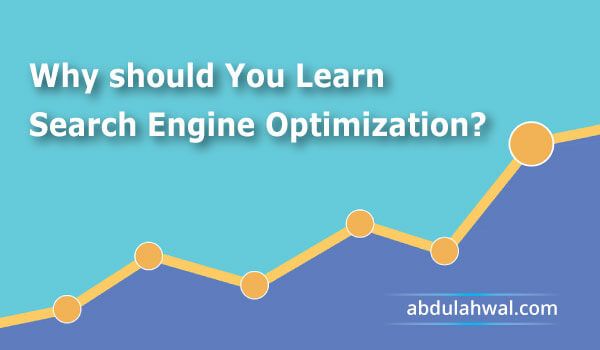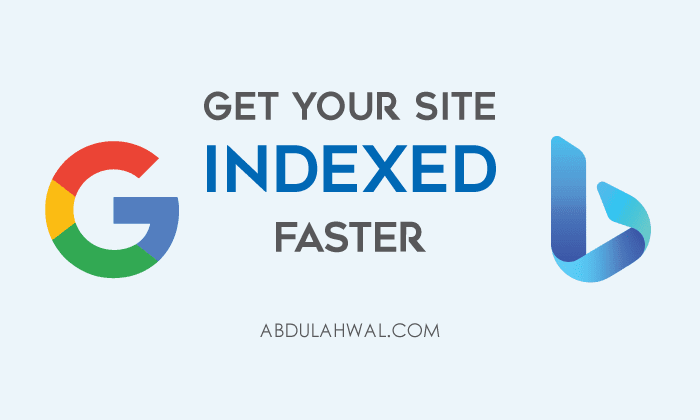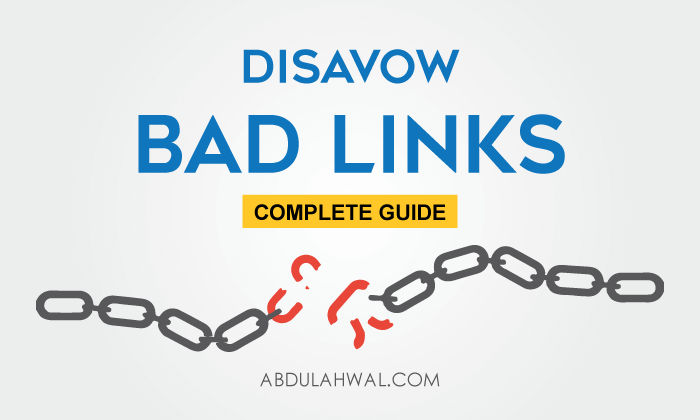Best 10 On Page SEO Techniques That Actually Work in 2023
Learn all the best on-page SEO techniques to rank your website on search results in 2023.
In this post, I’ll write the best on-page SEO techniques and optimization tips for your blog. After implementing these, your ranking will surely grow. You can also use these tricks for other sites.
A Blogger must know search engine optimization as he has to write not only for the reader’s interest but also to attract search engines.
You may know what on-page SEO is. On-page SEO is all the optimization techniques that we apply while designing and developing a web page. Title optimization, meta description, use of keywords, heading tags, post/content optimization, image optimization, and internal linking are some of the important on-page SEO factors.
You may read how to write SEO Friendly Content
What are the Best On-Page SEO Techniques?
The best on-page SEO techniques are quality content, title optimization, subheading, meta description, image alt tags, structured markup, page URL, and internal linking structure.
1. Start with Keyword Research
Before doing any further work, the first thing you need to do is find the best and easy-to-rank keywords for your topic. This is critical if you want to ensure that your on-page optimization efforts are effective.
Keyword research will help you pinpoint the best words and phrases for targeting in your content. A good keyword tool, like Google Keyword Planner, Google Search Console data, Ubersuggest, and Ahref Keyword Generator can help you get keywords/phrases for that your website is likely to rank in Google Search.
It can also give you an idea of how competitive each keyword is, so you’ll know which ones to focus on more.
2. Write High-Quality Content with Well Format
Always try to write high-quality content with described information and well format so that search engines can easily crawl your content.
Write such content that relates to your site and what visitors want. Keep in mind that your content must be understandable, focused on user intent, and helpful to visitors.
You can use infographics, research information, table, and FAQ section in the blog post. Each post should be enough long to put keywords and provide detailed information. So, try to write more than 250 words in a single post.
To increase visitors and search ranking, write daily or maintain regularity if it is not possible daily.
3. Optimize Title Tag
Title optimization is one of the top on-page SEO factors. When you choose your website or blog title, be tactful to use the main keyword within it. If your website title has the main keyword, you will find it easy to optimize it as the website title tell about the website.
You may know Google results have a 600-pixel width limit in the title. SEO experts recommend using 60 characters of a title. So you should optimize your website title in such a way that you can show your important keywords and information in search results. A title tells about the main topic of a webpage. So, we should set the title tag in the following way.
For Homepage Title = Optimize Website/Blog title along with a very short description with your main keywords. See a well-optimized homepage title.
For Post Pages and Static Pages = Optimize Post or Page title along with your Website/Blog title. See a well-optimized post page and static page title.
Check these posts for title tag optimization techniques.
- How to ChangeTitle Tag in WordPress and Blogger
- Correct ways to write your page title
4. Optimize URL
You should use the main keyword in the domain name. When you create any page or write any post, keep your page/post URL short and clean. Use the keyword that mainly describes the page or post. See the following examples,
Bad URL:http://www.yourdomain.com/id=25864
Optimized URL:http://www.yourdomain.com/on-page-seo-factors
5. Meta Description
The meta description is used to make search result. It is displayed in the snippet below the title in the search result. So add a short meta description about your post within 150 characters. Give a suitable description for the home page meta description. You should add an attractive meta description for each post and page.
These days, using meta keywords is outdated. Google is not counting meta keywords anymore but meta description has still important for search ranking.
6. Answer All Relevant Questions
Find questioning keywords relevant to your topic and give exact answers within 2 or 3 sentences.
This will help you rank for featured snippets when a visitor searches for the question keyword. This practice may help you get quick ranking and visitors.
If you are a new blogger, at first you can write blog posts targeting questioning keywords.
7. Using Keywords Normally
Use rich keywords of your content in the post title, post URL, meta description, heading tags, and several times throughout your entire post body. But you must not use keywords unnecessarily to flood the content with keywords.
Find out all the necessary and relevant keywords and place them and talk about them in your blog posts.
The following post will help you.
- How to Use Keywords in Blog Posts
8. Heading Tags
Heading briefly describes your post or content. We use heading1 (h1) for the main topic, heading2 (h2) for the sub-topic, and heading3 (h3) for more details under heading2. Thus, we can use up to heading6 (h6) according to our needs.
- How to Use Heading Tags in a Website
9. Internal Linking
You must link related older posts with suitable keywords. In this post, I’ve linked two posts with two keywords at the beginning. You can use other related website’s links that you own. It helps your visitors know more detailed information and increases page views of your site. As a result, your website bounce rate will decrease very fast.
- How to Link Text and Images within Blog Post
10. Optimize Images
Image optimization is also one of the important on-page factors. The search engines can not read any image until you add a name for it by adding an ‘alt’ tag to optimize images for better SEO results.
Add Alt and Title Tag
Add alt and title tags to images of your blog for image optimization. Thus you can get more traffic from image search and search ranking will increase. Use the keyword of the post as alt and title tag. Be sure these should not be more than 3/4 words.
- How to Add Alt and Title tags to images of Blogger
Add Image File Name
Though the image file name is not a ranking factor, it’s a good practice to use a relevant image file name. Here you will optimize images before uploading them. Use the keyword as the file name of the image or write what your image describes.
As a result search engines easily find the image when one searches for the keyword. See the below example,
Bad file name: image002.jpg
Optimized file name: on-page-seo
- How to Host/ Upload Images to Blogger Free and Resize Quickly
Why is on-page SEO important?
On-page SEO is most important because it tells search engines clearly all about the web pages and website. On-page SEO has a quicker and faster impact on website ranking than other optimization techniques.
On-page SEO optimization is also important to tell Google how you are providing value to visitors and customers through your website.
On-page SEO is called “on-page” because the changes and tweaks you make to optimize your website are done on your page and can be seen by visitors on the page. On the other hand, off-page SEO techniques are not used on your website or webpage.
The main part of SEO is on-page optimization. It’s also a critical part of SEO as everything here depends on how you do it.
Bottom Line
The factors above discussed are the main and top on-page SEO factors though there are some other factors too. Please share your views in the comment and do not hesitate to ask any questions.